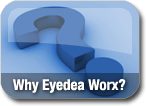- What is the difference between DVD replication and DVD duplication?
- Should I get replication or duplication?
- What is your turn around time?
- Will you create my artwork for me?
- What programs should I use to create artwork for my CD?
- What programs should I use to create artwork for inserts and traycards?
- What are my packaging options?
- Do your business card CD’s come in different sizes?
- Can a bar code be provided?
- What does day 0 mean?
- Is it recommended to mail jewel cases or window sleeves?
- Can you just get printing on the CDR or DVDR?
- What types of DLT tapes do you accept?
- Is a DVD master acceptable for VHS duplication?
- What master formats do you accept for DVD Authoring?
- Can you accept Widescreen format video for DVD authoring?
- What is anamorphic?
- Can you take my DVD master and add copy protection?
- Should I get copy protection for my DVD?
- Can you take my DVD master and add a menu?
- What are region codes?
- What is the difference between the NTSC and PAL Video standard?
- What factors should I consider when creating a DVD to make sure it is the most compatible with standalone players?
- Can I add a web link to my DVD?
- How many minutes can I fit on a DVD-5? A DVD-9? What is the difference between a DVD- 5, DVD-9, and a DVD-10?
- What is the difference between DVD replication and DVD duplication?
-
Replicated discs such as DVD-5, DVD-9, DVD-10, and DVD-18, which are sometimes called "pressed" discs, begin with a process called glass mastering. During glass mastering, a stamper containing the data is created, which is then used to injection-mold the discs. These “pressed” discs have their data encoded as a series of microscopic indentations molded directly into the disc surface. The resulting disc is only half of a finished DVD and is half as thick as a normal disc. The process is then repeated to make the other half of the disc. The two disc halves are then metallized, usually with aluminum, which gives the discs their silver color. The process is completed when the two halves are bonded together to create one complete DVD. Artwork is silk-screened or Offset printed onto the disc after manufacturing. The replication process takes place in a manufacturing facility and is how all retail-ready products are produced. Replicated discs have virtually 100% compatibility with DVD playback devices. Recordable DVDs (DVD-R and DVD+R) differ from replicated DVDs in that their data is not stored as actual indentations, but as laser marks made by burning tiny holes in the dye layer of the DVD-R media. DVDs created this way are called “duplicated” as opposed to “replicated” discs.
- Should I get replication or duplication?
-
In general, it is more cost-effective to duplicate DVDs onto recordable media for runs under 500 units, and to replicate them onto DVD-5's or DVD-9's (like most commercial DVD releases) if printing more than 500. However, there are other advantages and disadvantages of each method of production:
Advantages and drawbacks of DVD Replication:
- Greatest consistency of production; the manufacturer goes from the glass master, replicated from your supplied master. Also offers most consistency of playability from player to player.
- Most cost-effective over a few hundred units
- More packaging options become cost-effective, such as DVDigipaks and Amaray-style cases with shrinkwrap and barcoding, which widens possibilities of retail distribution for your product
- More options for larger capacity; a DVD-9 can hold as much data as two DVD-Rs
- Small runs (under around 500 units) are less cost-effective due to set-up costs.
- Replication runs under 1000 take slightly longer to produce than duplication, although some manufacturers such as Eyedea Worx have the capability of providing fast service.
Advantages and drawbacks of DVD-R Duplication:
- Professional-looking graphic design and printing are available even in short runs (4 Color, Thermal Printing with Gloss Finish.
- More cost-effective below 500 pieces, all the way down to 10 pieces.
- Extremely fast turnaround times for short runs, which can be done in-house with affordable DVD±R duplication systems like the Rimage 8100N (Supplied by Eyedea Worx).
- Depending on the quality of the blank media, this process results in slightly less consistency of playability from player to player.
- Compatibility: Currently about 90% of standalone players can handle DVD-Rs or DVD+Rs, and this number is increasing.
- Not as robust as a pressed and screen\offset printed DVD and is more susceptible to damage from handling and environmental contaminants.
- Becomes less cost-effective at runs over 500 units.
One compromise might be to do some of each – duplicate a small quantity for quick-turn needs such as promotion or testing, and replicate the rest as a commercial run. Eyedea Worx offers both replicated and duplicated DVDs, and your product specialist will be happy to advise you on the proper format for your needs. Another option is to purchase a DVD±R duplicator to handle your short-run duplication needs in-house quickly, and then send your large runs out to a replicator. Call us at 1-800.973.9383.
- What is your turn around time?
-
The generic duplication turn is 3-5 business days, while replication is a 7-10 working days turnaround. EW can accommodate rush orders within 24 hours and consistently work with our customers to ensure that even the tightest deadline requirements are met.
- Will you create my artwork for me?
-
Yes, we have graphics designers on staff that will work with you to help your company achieve the custom image that you desire.
- What programs should I use to create artwork for my CD?
-
When creating CD artwork, Photoshop, Illustrator, Corel Draw and Quark Xpress offer the best applications for art; PDC supports both Windows and Macintosh platforms.
- What programs should I use to create artwork for inserts and traycards?
-
Inserts and traycard artwork should be created using the same programs as above.
- What are my packaging options?
-
EW offerings include standard packaging – a jewel case, sleeve or a C-Shell. We can also accommodate any of your custom packaging needs. Just speak with one of our Account Managers regarding the many options available. We will work with you to create a satisfying solution to all of your packaging needs.
- Do your business card CD’s come in different sizes?
-
Yes, depending on the amount of Data, we will recommend the most appropriate size for you or you can choose from many custom shapes.
- Can a bar code be provided?
-
There are two ways to include a bar code on your CD packaging. You can include them on your artwork, or simply provide EW with the code numbers and we add them into your artwork. To ensure accuracy, generation of the visual number must be done through EW.
- Can a bar code be provided?
-
There are two ways to include a bar code on your CD packaging. You can include them on your artwork, or simply provide EW with the code numbers and we add them into your artwork. To ensure accuracy, generation of the visual number must be done through EW.
- What does day 0 mean?
-
With our precise method of measuring turnaround, we ensure all of our customers that their job is in hand when it is needed. A project that we receive complete with all of the elements before 12 noon becomes day 0. After 12 noon, day 0 will begin the next day.
- Is it recommended to mail jewel cases or window sleeves?
-
Window sleeves or C-Shells are the best option for mailing. Jewel cases may also be mailed if packaged properly (But generally break easily). Your Account Manager at EW can assist you with any packaging questions that you may have.
- Can you just get printing on the CDR or DVDR?
-
Yes, if you prefer, Eyedea Worx can silkscreen or Thermal print onto blank CDR’s or DVDR’s without duplication for your future duplication use.
- What types of DLT tapes do you accept?
-
We accept Type III and Type IV tapes written on DLT 4000, DLT 7000, or DLT 8000 drives. Tapes written on DLT-1 drives can also be accepted if clearly labeled "DLT-1". We cannot accept tapes written on VS-80 or SDLT drives.
All DLT masters must be written without data compression, DDP 2.0 format, and must be written directly from your DVD authoring application.
- Is a DVD master acceptable for VHS duplication?
-
We will accept a DVD as a master for VHS duplication if the DVD does not use a menu to initiate or navigate the content of the disc. Additionally, all content must be contained within a single VTS or track within the DVD.
For the best quality VHS duplication we advise you to supply your master in a quality professional format such as Digital Betacam, BetaSP, DVCAM, or mini-DV. Please consult your Account Manager for details.
- What master formats do you accept for DVD Authoring?
-
We can accept your master on one of the following formats: VHS, SVHS, DVCAM, MiniDV, DVCPro, Beta SP, digital Beta, 1 inch (type C), D2, D3, DVD-R, DVD+R. For DVD-9 with copy protection, you must supply two DLT masters (layer 0 and layer 1) or for DVD-9 without copy protection a DVD-DL can be supplied. DLT is also acceptable for DVD-5 and DVD-10. Any project requiring CSS or Macrovision copy protection must be authored as such and must be submitted on DLT. All DLT masters must include DDP files. Projects with copy protection authored with DVD Studio Pro can be supplied on a DVD-R provided it’s formatted as a DDP. Call for details. DVD-ReWritable (DVD-RW) discs should not be used for making DVD masters.
- Can you accept Widescreen format video for DVD authoring?
-
Yes. We accept 16x9 (anamorphic) video from any of the professional master formats we accept. Please indicate on the master that the program is 16x9 anamorphic.
- Can you take my DVD master and add copy protection?
-
Strictly speaking, no. Copy protection (CSS and/or Macrovision) for a DVD requires a master supplied on DLT, which has been flagged for copy protection by the author. DVD+/-R media does not support the required flags. If your project will require copy protection we advise you to address the issue with your DVD authoring facility at the outset of your project. Eyedea Worx authoring studio includes full support for both CSS and Macrovision copy protection.
However, we have been successful in re-authoring some customer's DVD projects to include copy protection. We do charge for this service, and in most cases there are no cost savings over our normal DVD authoring rates. While the image quality of the supplied video is retained, we must recreate all the programming functions and recreate menu highlights, and as a result we cannot guarantee your new master will be identical to your source DVD. This service should be considered a last resort.
- Should I get copy protection for my DVD?
-
This decision depends on the intended end-use of the disc. CPSA (content protection system architecture) is the name given to the overall framework for security and access control across the entire DVD family. These include analog systems such as Macrovision, "serial" copy protection (CGMS), and Content Scrambling System (CSS). None of these copy-protection schemes will stop well-equipped pirates, and including them will add to the cost of replication. In addition, many DVD manufacturing plants require you to supply a DLT master in order to provide you with CSS or region coding (Which is a requirement of Eyedea Worx).
- Can you take my DVD master and add a menu?
-
Yes, we can author a new DVD master with menus, in the context of our Deluxe DVD authoring package. We would simply use the video from your DVD in lieu of any video that we would otherwise encode from tape. The downside to this approach is that we are unable to make any changes to video supplied in this manner. If you are satisfied with the quality of the video on your DVD, then this approach is generally successful. In this same manner we can create a new DVD from multiple DVD sources when needed.
- What are region codes?
-
Region codes are very simple in concept. A DVD can be set to be playable in single and/or multiple regions during the authoring stage. DVD players sold in a particular region will only accept DVDs authorized for that region. Below is a chart outlining the 8 region codes defined in the DVD specification.
Region # Countries included in region 0 ALL Regions 1 U.S., Canada, U.S. Territories 2 Japan, Europe, South Africa and Middle East (including Egypt) 3 Southeast Asia and East Asia (including Hong Kong) 4 Australia, New Zealand, Pacific Islands, Central America, Mexico, South America, and the Caribbean 5 Eastern Europe (Former Soviet Union), Indian subcontinent, Africa, North Korea, and Mongolia 6 China 7 Reserved 8 Special international venues (airplanes, cruise ships, etc.) Region codes exist for the benefit of the owner or distributor of a DVD title, and they protect the rights of a distributor in one region from encroachment by a distributor from another region. The region code is an entirely separate issue from the underlying video standard of a DVD. As a final note on the subject, it is important to remember that region codes can only be set during the authoring process, not during manufacturing. Be sure to consult your author prior to completion of your master.
- What is the difference between the NTSC and PAL Video standard?
-
Video that is intended for viewing on a television, whether on a tape, a DVD, or delivered via satellite or cable, needs to meet the standards of the country in which it will be viewed. In North America, that is NTSC , ( National Television System Committee ). NTSC video is 29.97 frames per second or fps, at a size of 720x486. The NTSC standard is also used in other countries including Japan, South Korea, and most of Central and South America. You will notice that does not include Europe, China, Australia, and most other Asian countries. These areas use another standard known as PAL ( Phase Alternation Line ). PAL video is 25 fps, at a size of 768x576. Based on the NTSC system, it was modified to avoid color distortion. Broadcast started in 1967. Just for good measure lets mention SECAM , ( Sequential Couleur Avec Memoire ), developed in France. Broadcast started in 1967 and used by France and many former French colonies
- What factors should I consider when creating a DVD to make sure it is the most compatible with standalone players?
-
Authoring and encoding are the most important factors impacting on compatibility (see below). Besides this, there are three other important things to keep in mind to maximize your disc's compatibility:
- Media. Not all DVD players can play duplicated (write-once) DVD-Rs and DVD+Rs. For maximum compatibility, consider having the discs replicated instead (see below).
- Regional encoding. Motion picture studios often want to control the home release of movies in different countries to guarantee the exclusivity of local distribution rights, and because of release timing: a movie may come out on DVD in one country when it's just hitting screens in another. Region locks generally only apply to replicated DVDs, and they are entirely optional for the maker of a disc.
- Video format standards. Different countries have different formats for their television systems. The United States and Latin American countries use the 525/60 NTSC standard, whereas most other nations use the 625/50 PAL format. Although the MPEG video on DVD is stored in digital format, it is formatted for one of the two mutually incompatible television systems; therefore, there are two kinds of DVDs: "NTSC DVDs" and "PAL DVDs." (Some countries use the SECAM format, which shares the same scanning format with PAL, so discs are the same for both systems.) The differences between NTSC and PAL DVDs lie in their picture dimensions and pixel aspect ratio (720x480 NTSC vs. 720x576 PAL), display frame rate (25 frames per second NTSC vs. 29.97fps PAL), and surround audio options (Dolby Digital NTSC vs. MPEG audio for PAL). Over 95% of DVD players worldwide can play NTSC discs (with Dolby Digital audio), although the quality of video conversion varies. However, PAL discs will not work on most NTSC players. Some PCs can output converted video as a video signal for a TV, but other PCs can only display converted video on the computer monitor.
Try to test your title on a range of equipment, including earlier generation devices that may not be as broadly compatible as current generation equipment. Filmmakers wishing maximum compatibility may want to opt for DVD replication rather than duplication, to avoid using regional encoding, and to create MPEG video with the NTSC standard. Due to the multiple formats involved with compression, test as many playback platforms as possible. Once you determine your media, regional encoding, and video format, it is important to state these specifications on your package labeling.
- Can I add a web link to my DVD?
-
Yes. We can add web links, email links and links to files that are included on your DVD when we are authoring a Deluxe DVD package (these links will only be active when the DVD is viewed on a computer). The user may need to install a small software program prior to the first use of these links, which we include on any web-enabled DVD master that we author. We cannot add web links to projects that we have not authored at Eyedea Worx.
- How many minutes can I fit on a DVD-5? A DVD-9? What is the difference between a DVD- 5, DVD-9, and a DVD-10?
-
In answer to both these questions we have prepared this table for your reference.
Disc Capacity (GB) Capacity (video minutes) Sides Layers DVD-5 4.7 133 1 1 DVD-9 8.5 240 1 2 DVD-10 9.4 266 2 2 Please note that the two-sided DVD-10 is somewhat rare, and there is no interactivity between one side and the other.